Well A friend of mine borrowed my USB drive some days ago to transfer college assignment sheets to his computer. Apparently it was done without any problem at any side.
Another fact was that my Anti-Virus was not updated (why i do not know!), that is gate was opened already to let the viruses into computer. So when i got back the USB drive with no data from my friend in it but a folder with name NEW FOLDER. When i clicked the folder, folder was empty but clicking that folder took me to My Document Folder. This was the sign of the virus, i have already faced in the past.
Next logical step was to update the Anti-Virus and Scan the whole computer to kill the nasty viruses. But it was not going to happen easily. To make the long story short, i managed to Restore my computer to the earlier stage. And then updated the Anti Virus and scanned the computer, found many viruses and DELETED all.
But problem was still there, i could not find the many important folders in my computer, little investigation proved that folders are set to Hidden Folders, and to select the option to show the Hidden Files from Tool Menu was not available.
Yes Folder Option in Tool Menu, and in Control Panel was not showing! Shhh, my Anti Virus, Firewall, Spyware and all other security guards were not able to locate the problem or fix it. Then at last one of my Techie friend came to my computer room and solved the whole issue, yeah in a minute and free of cost 🙂
Here is how he did this. From Start Menu click RUN, and then write this gpedit.msc and click OK! Next click User Configuration and then Administrative Templates then Windows Component then Windows Explorer. Now the third option is there – Remove the Folder Option menu item from Tools Menu. Right Click this option and click Properties and then DISABLE this. Wow it is done! let me write the whole runway in simple style 🙂
Start > Run > gpedit.msc > User Configuration > Administrative Templates > Windows Component > Windows Explorer
Now right click at third option called Remove Folder Option > properties > Disable!
Note: Windows Xp with SP2 is running at my pc. And All above was possible with admin access to the computer.
Wishes.
Mohsin Rasool
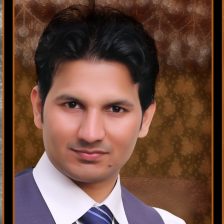
Great, thanks a lot, it really works!!!!
many thnx
Hye Mohsin.
Thank you for the info sharing. I’ve read about this kind of info from other people’s site & it seems your method is the most easiest for me to understand. The most important think, it works out ! Thank you again.Keep it up !
Great, thanks a lot, it really works!!!!
thank you very very much
Best Regards
Jai Mata Di Jai Sai Nath
Mohan
Hi Mohan,
You are welcome.
I am really glad that it was any help to you.
Best Wishes,
Mohsin
thanks this is a great solution.
thanks yaar ….its really works…but i hv problem after this that when i enable it but the system doesn’t shows the hidden files nd folder….pls reply
Did you enabled the SHOW HIDDEN FILES AND FOLDERS too in the Folder Options window?