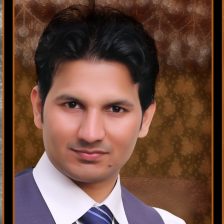I am loving the Bluefish Editor, it is like just a Lightweight IDE. I am learning about it and will keep this post to keep track of interesting things I learn about it and add to my WorkFlow. Currently I am using Ubuntu 14.04 with Bluefish Editor and Firefox autoreload extenstion. It is really helpful work flow for faster development.
Most useful thing of Bluefish editor is shortcut:Ctrl+Shift+Enter after Entering some html element tag first letter like e.g. p (then hit above shortcut key, and you will have
with cursor at right position to get started to write in it.)
It can even extend p.myclass to <p class=”myclass”></p> and p#myid to related syntax. For quick great tutorial about this. Check out this URL:
http://www.troubleshooters.com/linux/bluefish/
Short cuts to browse files in Bluefish Editor:
- Alt + 1 to first tab, and so on
- To move between multiple windows Unity shortcut for Ubuntu is : Alt + ` (just the key above your TAB key)
- more to come
Other Bluefish Editor Settings:
- Changed Dir Base to www folder in sidebar panel.. by right clicking on any (www folder in my case) and then selecting “Set as Base Dir”