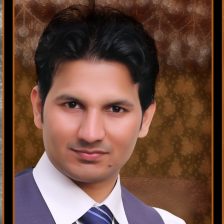How many times it has happened that we were doing something on our computer and time just ran out. We had to quit, no problem we resume it soon. And then time passes… We login to our pc back next day and we have forgot the most important thing we were almost 92.74% done!
If there would be some reminder who can remind us just the moment we are at computer just browsing and having leisure time. One thing is to have Coach always remind you of your goals and actions.
But I use this little trick and it works, a startup file in my pc, a simple Notepad file. Well I have a simple notepad file in my pc, listing little todo I am working on. And I have dragged the short-cut to this file in Startup folder of my PC.
Now everytime I login to my PC, this file opens up automatically and I know exactly what needs to be done. Yeah often time i find myself skipping it but it really keep coming up and finally things in that file are taken care and new things are added.
Today just i logged in to my pc, and this file just jumped in saying: Write Blog post! So here i am writing with the tip I am using quite effectively.
Ok what is the take away for you? You can create a simple Notepad or text file in your pc or mac, and make it open on Start-up. And keep adding stuff in it you want to get done and onward it is self reminding system. Everytime you login to your pc first thing you will see is this file asking you to finish up at least one item in this list of todos.
How to setup a file to open in Start-Up you can google for insturctions for the operating system you are using in your computer. For most common operating system it is as following:
1. First of all create Notepad file say Today.txt
2. Now create a Short-cut for this, by right clicking on it and click Send to > Desktop (create short-cut)
3. Now you will have new shortcut link at your desktop to this newly created file. You can drag or copy/paste this icon to Startup folder of your computer so Windows always opens up this file when your computer starts.
Where is startup folder in your computer?
Well in XP it is here:
C:Documents and Settings%USERNAME%Start MenuProgramsStartup
Just replace %USERNAME% with your user name on your pc.
For Vista it is here:
Click the “Start” button, Click “All Programs” then right click the “Startup” folder. And click OPEN
For Window 7 it is here:
same as above for VISTA.
let me know if this works for you or not?
Regards,
Mohsin