This is one of those features of wordpress which are awesome but used by fewer users while blogging with wordpress.
Yes I am taking about the capability for editing Post-Slug aka Post-URL or Permalink.
WordPress has the convention to use your post title as your post URL aka Post Slug. This is awesome when it comes to user friendly and search engine friendly URLs. But there was a little problem with this default behavior of WordPress i.e. this will result into very long URLs with unnecessary words inside them… Doing no good for SEO…
To fix this problem WordPress guys introduced a little field underneath the Post Title field giving you option to edit the URLz while you are posting new blog post.

You need to click the EDIT button and clean the junk from the URL 🙂 , Yes you need to remove all those short words like, a,is,of,and symbols like ?,…,& or any html ascii junk code like %e2%80%a6. Your goal should be to make it as short as possible with few KEYwords.
This will enhance the SEO as well as usability for your blog.
Best Wishes,
Mohsin Rasool
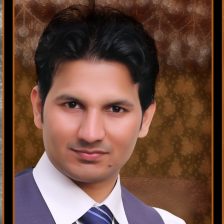
Thanks Mohsin for that valuable information… as usual you have provided valuable insight into the nuts and bolts of running a wordpress blog… you are ‘king’ in that area… I shall visit and follow your blog to learn
mike