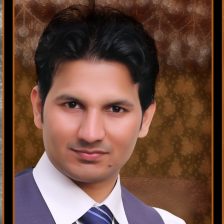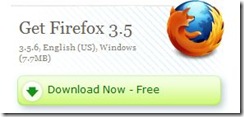Here is list of seven (07) best tools which are free to use and I cannot run business without these tools which I use everyday:
1- Firefox Browser
I know you may already use it, this is great browser made for Internet Marketers. I put this on #1 for its great plugins. Most of the Time I use Following Plugins:
- SearchStatus SEO Plugin– Great plugin for SEO guys. Shows all stats you need about any website you are browsing right now.
- DownloaderVideo – Using this you can download your favorite videos to your computer.
- ScrapBook – Save any website page to your computer for offline use, with everything intact.
- FireBug – Great plugin for website developers. It is just the awesome plugin.
2- VLC Media Player
Play every format of MP3, MP4, DVD format. VLC Player can play any audio, video, or DVD without asking for another CODEC to install.
This media player is Lightweight, Fast and Great when it comes to play any media on your computer. I just hate it is Cap like ICON 😉
3- Free Download Manager – FDM
Sometime we have many files to download to our computer. Thing is it is hard to manage and download all small files one by one. It is just boring and time consuming. So I use this tool. You can put every file to be downloaded in it and it simply keep downloading every file one by one.
I suggest you download LITE version as it is light-weight and faster and does the job.
4- CC Cleaner – SpeedUp Your PC 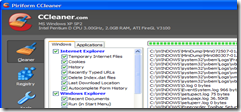
This is little tool i install at every computer I use, it does help me tune-up the PC, Windows, Vista garbage. I suggest you get this tool and cleanup your computer and see the difference in speed.
It also help you manage which program run on start-up so your computer loads fast.
5- Foxit Reader – Lightweight PDF Reader
I have used Adobe PDF Reader for years but just few months ago I came across this PDF Readers and I love it. This lightweight and very fast when it comes to open new PDF files and read them.
I simply love it. And suggest you get it to save your time when it comes to handle and view PDF Files.
6- OpenOffice – Create Free PDF 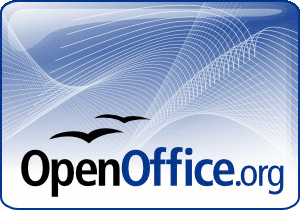
This is simply the free alternative to Microsoft Office. But best thing I like about it is that you can simply create PDF files from Word Docs.
You just click on FILE MENU, and click SAVE AS PDF..and You have your document in PDF format.
7- Live Writer – Free from Microsoft
I am using this right now to write this post. This is one of the ONLY best FREE product from Microsoft. You set your wordpress blogs account in it and you never have to login again to your wordpress blog.
This is just the ONLY best desktop blogging tool this time and I love it. It has many great features, and also easy to use as the interface is just like any other MS product, so if you have ever used MS Office, you will find it easy to use.
Hope you find at least one program in this list which you like and use!
Best Regards,
Mohsin Rasool